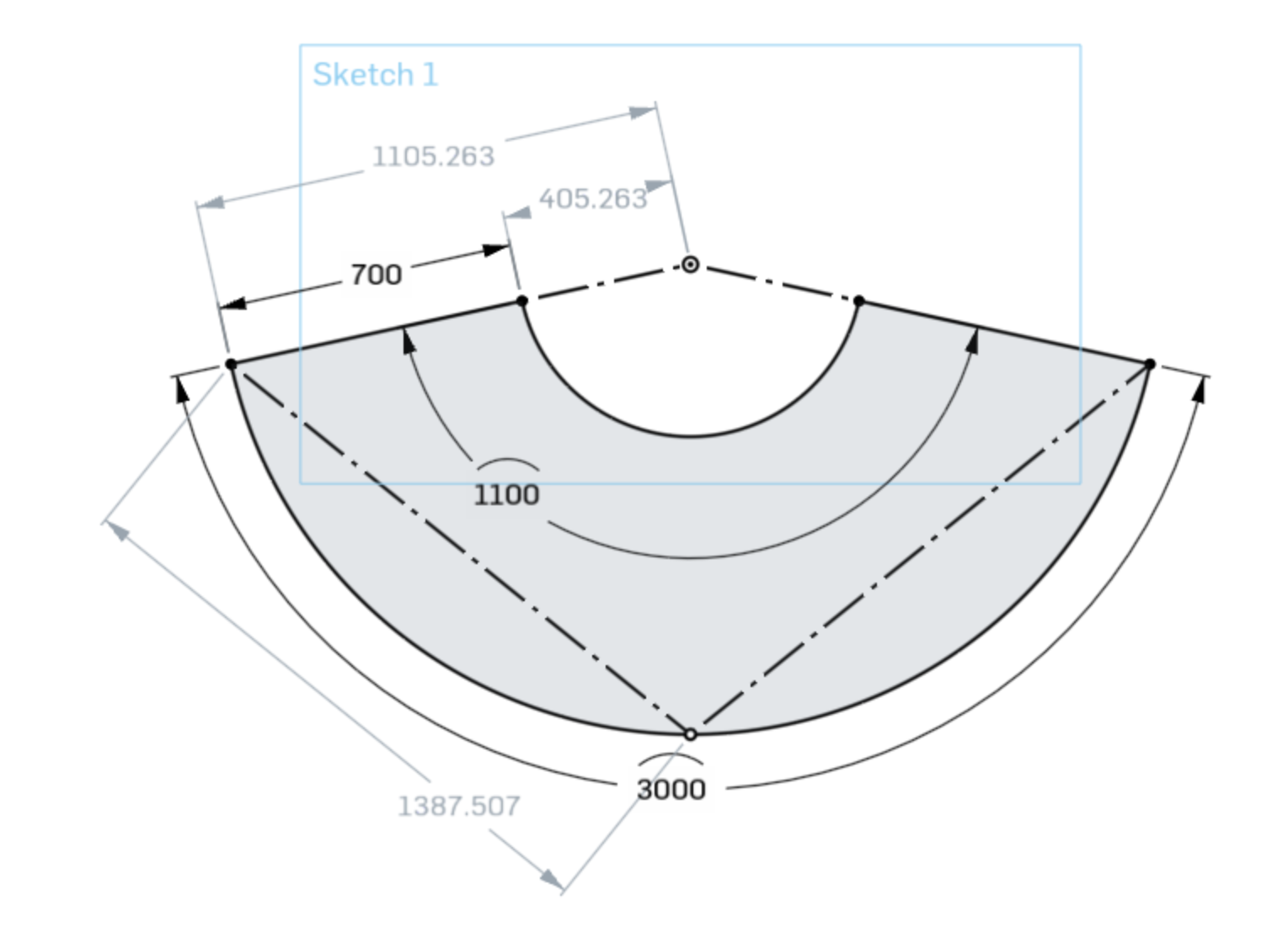I don't want the fediverse to reach “critical mass”
I saw Tantacrul's video about Facebook and started thinking. I originally posted a shorter form of this text as a comment underneath that video.
Critical mass
The beginning of that video describes the way Facebook quickly exploded from nothing into the biggest thing in existence, as soon as it reached a sort of “critical mass” of users in the late 00s. It then goes on to explain pretty much all of the evils committed by Facebook over the years, and some of the problems it brought upon our society weren't directly caused by the company itself, but actually the billions of users they had connected together and subsequently lost control over.
One of the earlier and simpler examples is when you begin seeing your parents and grandparents as well as employers on Facebook, and you start having to heavily curate what you post so it doesn't appear too confusing or offensive for anyone you've ever met in your life. Of course the problem only grows bigger from there, as we've seen.
The dream
The Fediverse (“fedi”) is a network of lots of independent social sites, connected together as a “federation” that can not be owned or controlled by any single entity, like for example Facebook is. It has been around for a relatively long time already and seen a constant but modest (by modern corporate web standards...) growth in activity and amount of users. If you haven't heard of the Fediverse, you've probably heard of Mastodon, and explaining the difference between the two is not what this text is about.
I've been almost exclusively active on the Fediverse, via a couple of Mastodon accounts on different instances, for about 8 years by now. It has been a fairly comfortable social media for me and some of my friends, with none of the profit-motivated hell tactics of Facebook, Twitter et al.
There's a specific kind of fedi user who wants for the network to grow by any means, and for it to eventually reach “critical mass” and unseat the likes of Twitter or Facebook as the king of online social networking (note: Twitter already managed to die quite an explosive death, but I saw this before that happened, and still to this day as well). The argument is something like: if we only get all the people of the world off the evil for-profit centralized platforms and onto this not-for-profit and decentralized one, the problems we see will go away!
Not really
I've felt ambivalent towards this question for a long time, mostly because I haven't been able to properly think about the whole situation. But with more and more evidence being shown over time, I feel fairly strongly that I absolutely don't want fedi to become the platform to end all platforms, with 8 billion users all connected to each other.
Of course it would be good if everyone got off Facebook. But furthermore, social media as a whole would serve society well if it was what closer to what it tended to be before Facebook; a smaller optional affair that some people choose to engage in if they want to, and don't if they don't, which doesn't make its way into every single news article, where not every person in your life gets exposed to everything you post, and which doesn't have the power to sway the opinions of an entire country.
I have the few hundred people I'm connected with on fedi and I'm perfectly happy keeping it this way forever. Just a simple chronological timeline where I can make posts and follow some subset of my friends and aqcuaintances, without being manipulated or gaslit by the platform, and also without having the platform be a larger than life entity that controls all other parts of my life.
I honestly believe if the Fediverse (or any independent not for profit social network) ever grew to the size that Facebook is, it would inevitably become responsible for enacting a genocide or the like, like Facebook did. That's not a platform I want to be on.